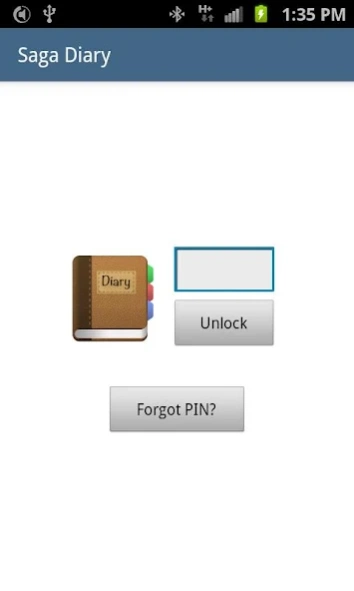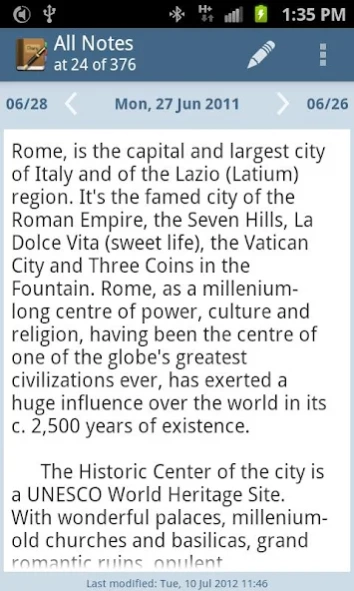Saga Diary 1.1.4
Paid Version
Publisher Description
Saga Diary - Never miss a moment in your Personal Life Saga
Saga Diary is a secure personal Diary / Journal app. You can write down your personal life saga in it. Taking notes is very easy in Saga Diary and it provides very efficient search and navigation.
Saga means a narrative of achievements and events in the history of a personage, family, etc.
FEATURES:
- Take notes of your personal life saga.
- You can add/update/delete diary entries easily.
- You can secure your diary using a PIN
(password protected for privacy)
- Special Tablet specific interfaces for usability.
- Provides very efficient Search on diary entries.
- You can search based on wildcards like '*'
- Provides search history.
- Take notes with voice dictation (Speech to text)
- Easy navigation through entries.
- Unlimited number of entries.
- View diary entries based on date ranges (using filters)
- Sorting the entries based on dates.
- Auto save the notes.
- Send the diary entries in email.
- Store addresses, links and phone numbers
(in-built support to launch maps, browser and dialer by a single click).
- Export the diary entries to several formats like plain text, csv (MS Excel can open these files) and XML.
- Single click backup
- Restore diary entries from backup files.
Check the Saga Diary Web Site for the explanation of PERMISSIONS used in this app.
http://www.javaspirit.com/sagadiary
Support & Help Forum
https://groups.google.com/forum/?hl=en&fromgroups#%21forum/sagadiary
Please email us if you have any issues or questions, we will answer as soon as possible. You can use "Email Developer" link below. Its not currently possible in Google play to reply back or help you, if you write your questions in the comments/review section. You can also post your questions in the above forum.
About Saga Diary
Saga Diary is a paid app for Android published in the Food & Drink list of apps, part of Home & Hobby.
The company that develops Saga Diary is JavaSpirit. The latest version released by its developer is 1.1.4. This app was rated by 1 users of our site and has an average rating of 4.0.
To install Saga Diary on your Android device, just click the green Continue To App button above to start the installation process. The app is listed on our website since 2013-03-29 and was downloaded 10 times. We have already checked if the download link is safe, however for your own protection we recommend that you scan the downloaded app with your antivirus. Your antivirus may detect the Saga Diary as malware as malware if the download link to com.javaspirit.android.saga is broken.
How to install Saga Diary on your Android device:
- Click on the Continue To App button on our website. This will redirect you to Google Play.
- Once the Saga Diary is shown in the Google Play listing of your Android device, you can start its download and installation. Tap on the Install button located below the search bar and to the right of the app icon.
- A pop-up window with the permissions required by Saga Diary will be shown. Click on Accept to continue the process.
- Saga Diary will be downloaded onto your device, displaying a progress. Once the download completes, the installation will start and you'll get a notification after the installation is finished.